
We use cookies to help you navigate efficiently and perform certain functions. You will find detailed information about all cookies under each consent category below.
The cookies that are categorized as "Necessary" are stored on your browser as they are essential for enabling the basic functionalities of the site. ...
Necessary cookies are required to enable the basic features of this site, such as providing secure log-in or adjusting your consent preferences. These cookies do not store any personally identifiable data.
Functional cookies help perform certain functionalities like sharing the content of the website on social media platforms, collecting feedback, and other third-party features.
Analytical cookies are used to understand how visitors interact with the website. These cookies help provide information on metrics such as the number of visitors, bounce rate, traffic source, etc.
Videx App to manage all features remotely
The Videx App allows the user to always stay in touch with their home by managing the video intercom directly from any smart device: automatically, the App replicates exactly the same properties and functions of the video intercom to which it is linked.
This enables you to manage calls, activate services and verify who rang the intercom, inside and outside your home, with extreme ease.



Download the Videx App
Videx App is free to download from the App Store and Google Play, does not require sensitive data for registration and is extremely stable, so you can be sure to have everything under control at all times.